How to Handle the Issue of Hidden Content on Your Website?
Hidden content in tabs and click here to expand types of designs might looks good to the users, but from Google’s point of view, doing these things are bad. You should be aware of hidden content on your website. Check out this blog post on how to handle the issue of hidden content on your website.
Google might not be going to index the hidden content on your website. Read on this blog post of mine on hidden content on our website or blog which might impact the SEO of our website.
Hidden contents are always bad. Do you remember the SEO scenario a few years back? Even then too hiding content from the user was not considered as something ethical. But recently I guess at the end of November month, it was in hot discussion that whether Google indexes the content hidden on our website with read more or click here to expand type of things?
Even some websites comes up with the concept of tabs, which looks good as far as designing and presenting things are concerned. But as per Google they will see only the things which a user is seeing on your website at the first instance.
It is purely like if a user need to click at some place to expand the content and read whatever is hidden there, then ideally Google won’t see that content and might ignore indexing it.
Some webmasters were confused about it. Some were claiming that Google is not indexing such content.
I suppose if Google is doing so, which they are certainly doing, then it is quite good. What I normally feel is let’s say you searched for reading benefits on Google, and Google displays the home page of my blog I News India, on which the link of this particular post is there with a snippet, and you need to click on that read more buttons to read the entire content. How will you feel about it?
Won’t you feel cheated with it?
I don’t think so. It is not like cheating, though you can say that it might be unethical to do so. If you landed to a page on my site then ideally you should have the content related to your search only on that page.
As per Google search content might not be indexed by them, as it shows that you are hiding something from your user. Seriously? What about the design concepts then?
Well, Google is too firm about it, that if you are hiding something on your page then you are doing it wrong and they will punish you for it.
Let me tell you about it with an example.
When you land to the home page of my site you found links to different posts of my blog over there. You will be able to see a few words related to that article and the title of the blog over there. At the top section you will also see one Read More option, clicking on it will land you to that particular article.
Even on sidebar you will find that there are so many things stored in different tabs. When you click on the tabs you will be able to read them.
Similarly on some ecommerce websites, you might find that different information related to a product or service will be stored in different tabs, or on some websites some features might be displayed with beautiful pictures, while some description about them are hidden behind them. So when you click on them, the details expand and displayed over there.
On some websites you will find some FAQ’s section in which when you are clicking on the questions, answers start displaying there, and when you click on some other question the answer of that question comes out of there and the previous one got closed automatically.
Are All of These Techniques Bad?
So as I said that these are some of the ways to hide content on your website, but actually the real content is not at all hidden for the user. The moment he clicks on the link it starts displaying there.
But for Google this is bad. So the big question of the moment is that are all of these techniques are bad?
What do you say?
Well, I am not sure what you all are thinking about it, but let me share my opinion on this issue. Not all of these techniques are bad, but the tabbed content or the expanded content which opens or expands there only is bad.
Be Aware of Hidden Content on your Website!
Be Aware of Hidden Content on your Website!
So what is the solution of this issue? We all know the importance of Google for the existence of our websites, so we cannot ignore something which Google does not like.
How to Handle the Issue of Hidden Content on Your Website?
How to Handle the Issue of Hidden Content on Your Website?
So you might ask me what is best way to handle the issue of hidden content on our website or blog. Here are some of my suggested ways to handle it.
Expand Content on a New Page
Expand Content on a New Page
Ideally it is the best way to handle this situation. Let me tell you about it with an example, as I said above out the home page of my site, when you click on the link of the blog you will be able to read the story on a new page which is solely meant for that particular title only.
As per Google if you really want to rank well for this content, then do include it on its own page. It is quite similar to what we bloggers are mostly doing. We are just trying to make sure that displaying entire content of a blog on the blogs home page should not create the issue of duplicate content over there.
So we use to give a summary of the blog along with title and featured image of the blog on the home page of our site, and as per Google since clicking on read more lands you to the original post, hence it is not bad at all.
Provide All Content There Only
Provide All Content There Only
Another way to get rid of this issue on your website as per Google is to provide all the content outside of the hidden part of your page. It is like providing all the details on the same page so that user can read the same, though he might have to scroll deep to reach to it.
Do you remember the fact that till a few months back popular ecommerce website Amazon was also displaying related information about a product in tabs only? Now they have changed their approach. They are now providing all the related information on the same product page.
Code It Properly
Code It Properly
It is like you are decorating the things in a way that no one can assume what is hidden behind. Although as per Google this is not a way to do things to handle the hidden content on your site, but it can be a practical approach too, as some webmasters are considering it.
In this approach you can code your site in the way that at coding section entire content is being displayed to search engine crawler, but at the front end user must need to click to expand it and read it.
Though if you ask me I won’t ever recommend anyone doing such types of coding to get rid of the hidden content issue on their website, I would suggest following either the first or the second approach only.
This seems quite easy to handle such hidden issues. But I guess you did not realized that it is a complex thing and it is not that much easy as it is looking right now. When I tell you about one important thing, then you might also think in the same way.
What about Hidden Content on Mobile Phones?
What about Hidden Content on Mobile Phones?
You all are aware that mobile phones are having smaller displays, and mostly contents remain hidden over there. So does Google also see the same issue on mobile browsers too?
Well, when I first thought about the hidden content issue on one of my client’s website, I too worried a bit about the mobile version of the site. But honestly as far as it is displayed perfectly fine on the desktop version of your website, it won’t hamper the ranking of your website on mobile browsers.
And honestly so far other than the mobile friendly feature, I did not found any different ranking factors for searches on desktop and searches on mobiles. If your site is responsive or having a mobile friendly version then it will have a slight advantages over other sites, but nothing else will give a boost on mobile searches.
Hopefully soon I will create a new post on SEO ranking factors for mobile searches, but right now, I guess I am done with the hidden content issue. I suppose that the information which I provided over here is useful for you webmasters and bloggers. I would request you to share your opinion about it through your comments.
If you Like Us then Share Us As Well
You May Also Like to Check These Posts:
 SEO Advice for Ranking in Bing! The reason why I decided to write blog on SEO for Bing, is that I thought I have written so many things for SEO, especially considering Google’s perspective, so I thought I must write on […]
SEO Advice for Ranking in Bing! The reason why I decided to write blog on SEO for Bing, is that I thought I have written so many things for SEO, especially considering Google’s perspective, so I thought I must write on […] Why Blogging is Important in Our Life? Being a blogger, my blog are the assets of mine. Anything which I earned in my life is my blogs only. Why Blogging is important in our life?
Why Blogging is Important in Our Life? Being a blogger, my blog are the assets of mine. Anything which I earned in my life is my blogs only. Why Blogging is important in our life? 7 Ingredients Which Can Make Your Blog a Successful One! If I ask you about 7 ingredients which can make your blog a successful one, what would be your response? Read on this blog post of mine to know more about the 7 ingredients which can make […]
7 Ingredients Which Can Make Your Blog a Successful One! If I ask you about 7 ingredients which can make your blog a successful one, what would be your response? Read on this blog post of mine to know more about the 7 ingredients which can make […] Can I use Meta Description in Tags? One question which I encountered a few days back and which made me silent was can we use Meta Description in tags? Read on this blog post of mine to understand can I use Meta Description in tags?
Can I use Meta Description in Tags? One question which I encountered a few days back and which made me silent was can we use Meta Description in tags? Read on this blog post of mine to understand can I use Meta Description in tags? What Blog Readers Wants From Blog? You people already know the ingredients behind the success of any blog. It is posting the things which your readers want from your blog. Read on this blog post to know more about what blog […]
What Blog Readers Wants From Blog? You people already know the ingredients behind the success of any blog. It is posting the things which your readers want from your blog. Read on this blog post to know more about what blog […] How to Build Credibility through Your Blog? Blogging is an essential online marketing activity and plays a crucial role in Search Engine Optimization campaign of your website. It is a tool to build online credibility, but do you […]
How to Build Credibility through Your Blog? Blogging is an essential online marketing activity and plays a crucial role in Search Engine Optimization campaign of your website. It is a tool to build online credibility, but do you […]
Related Posts
-
 3 Tips to Get Success in Affiliate Marketing?
by Alok Vats 21 Jun 2014
3 Tips to Get Success in Affiliate Marketing?
by Alok Vats 21 Jun 2014 -
 Importance of Unique Page Titles in SEO!
by Alok Vats 13 Oct 2014
Importance of Unique Page Titles in SEO!
by Alok Vats 13 Oct 2014 -
 How to Get the Rank You Want for Your Website?
by Alok Vats 25 Jun 2014
How to Get the Rank You Want for Your Website?
by Alok Vats 25 Jun 2014 -
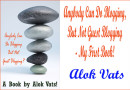 Anybody Can Do Blogging, But Not Guest Blogging – My First Book!
by Alok Vats 6 May 2014
Anybody Can Do Blogging, But Not Guest Blogging – My First Book!
by Alok Vats 6 May 2014
About The Author
alok
Hi friends, my name is Alok Vats, and I am the owner of this website I News India. From last six years I am trying to build this website, I started this website from scratch and then with the help of my friends like Pooja, Prachi, and Divya I published many articles over here. Recently Harshita, Tanmay and Aayushi too joined my website, and am really glad to share some articles written by them over here. I am sure many of you would love the same. These days I am managing the site with myself only and the focus is to share blogs on the topics like Blogging Tips, Self Improvement, SEO, and all other things which can make you to enhance your life.

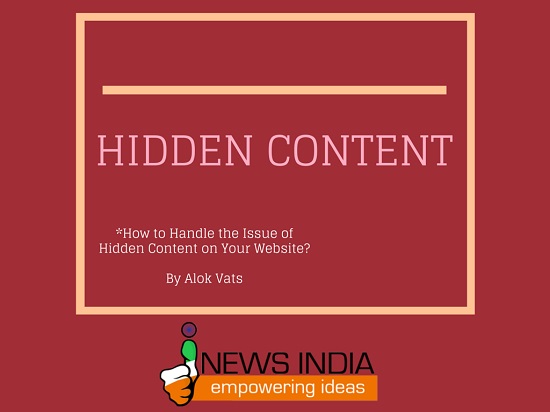


A very helpful post Alok. Of late, I am trying to comprehensively answer different aspects in one common post so that there won’t be any repetition . Honestly I had not heard of the hidden content aspect, it sure is very interesting and to an extent eye opening. I shall take special care about it from now on 🙂
Don’t worry Vinay, I am sure you are not going for any type of hidden content on your site 🙂
Alok Bhai Sahab, Please check the settings of my new domain name and find if any thing is missing there. These settings are done and he is not very expert. He also advised me to request you for detailed checking.
Sure Sampat Kumari jee, I will definitely look it and let you know 🙂 Thank you so much for showing this much faith on me.
Hi Alok,
This was an important discussion. I too sometimes wondered how SEO works for these contents and you have made your points very clear.
Thank you for sharing those tips with regard to the hidden contents.
Thank you.
Thank you so so much Rohan for all the appraisals, support, love and praise. 🙂
Hi Alok,
how about the home page of a blog? We all have home page with just snippets and there is either the “Read More” or “Click Here” type of link to read the remaining stuff. So, the snippet is the only thing we as an user can see. So, is it still hidden content? I hope not. Please throw some more light on this.
Thanks
Abhijit Bangal
Dear Abhijit, I already mentioned the same that in such cases each of these read more or click here link take us to the page which has the full content of those hidden content, so in this case nothing to worry about.
I think the “Most Helpful Blogger” of the year should be given to you Alok, honestly speaking 🙂
I second this!
Thank you so so much Anks 🙂 I am extremely delighted…
Oh My Goodness, you made my year Maniparna. I am extremely delighted to see this tag for myself… Thank you so so much dear… 🙂
Nice and informative post Alok ji
Thank you so much Yogi Saraswat jee 🙂