How to Choose the Right Laptop for you?
In recent years laptops have outsold the desktop computers thanks to the portability the laptop offers. Everybody wants to have a laptop in their hands even if they already own a decently working desktop computer. The computing needs of every person vary. For instance some person use the laptop just for internet uses, some for computer gaming and many for work. At the time of buying a laptop you must be very clear of what you are going to do with it. If you are not clear about the future use of your laptop or confused about your computing needs then choosing a laptop can be tedious task for you.
Now, since there are a lot of models available in the market for everybody choosing the right brand also can be quite head aching experience. Here are some tips how you should choose your laptop. Roughly, computer users can be divided in to three categories, business users, students, and game addicts. Before starting to hunt for a laptop you must decide in which category you fall because the hardware configurations for every kind of user vary.
Students do not need powerful machines all they need is just a simple and portable device which they can easily carry around. So the portability and the design are things which need to be cared at the time of buying a laptop. Ideal hardware configuration for a student laptop should be 1GB RAM, 13 inch screen, 160 GB hard drive and Wi-Fi connectivity.
Now the business users, since they are frequently traveler, the laptop must be ultra-light weight and rich with useful business features. Additionally, since they have a lot to spend they should opt for decent hardware configuration. The software also be advanced and the laptop must be rich with key security features against data theft and data loss. Ideal configuration is 4 GB RAM, 250 GB hard drive, 15 inch screen advanced software pack.
If you are the third type of user who mostly uses computer for gaming then you must go for a high hardware configuration such as 8GB RAM, 320 GB hard drive, 17 inch or larger display and discrete graphics GPU.
There are a number of laptop models available with these configurations you can easily find it and choose a laptop according to your needs.

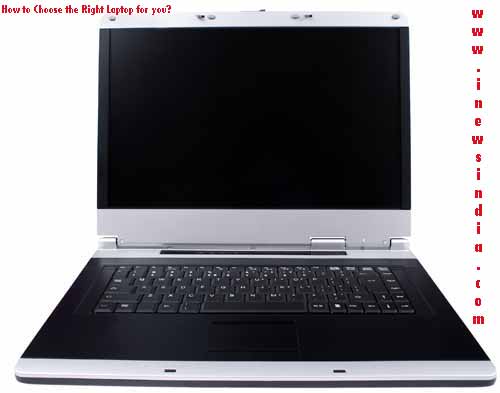

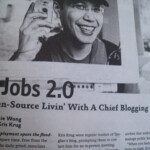

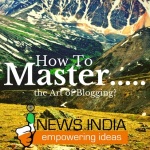




Hey, cheers to you Vats! Nice article. I am shopping for a laptop for Today. I have been reading all your laptop articles.