Importance of Page Loading Time on your Blog!
Many bloggers and site owners don’t consider page loading time as a serious stuff, though it is one of the most important criteria used by Google to rank your website. Read on this blog post of mine to understand the importance of page loading time on your blog.
So you are a blogger, or a website owner. You are doing quite good work as far the site development is concerned. You are publishing high quality content, updating the sites on a regular basis, getting good quality inbound links, linking to superb pages, getting share and like on social media sites by some highly reputed people, managing easy and smooth navigation on your website, but all these things are not enough to make you blog or website as successful.
Despite doing all these things, your blog might not be showing up on Google search. All these things might be considered as a waste if your website takes hell lot of time to load.
As far as the users experience and the position on search engine ranking is concerned page load timing is considered as the most vital factor these days.
Here are some tools which can be considered handy in testing your blog’s speed:
When it comes about measuring some vital things which can affect the ranking of your website on Google, mostly they themselves provide the best possible solution to measure and rectify the same.
When it comes about page loading time, nothing can beat Google PageSpeed Insights tool. It is a tool which not only allows you to test your blog’s speed on PC but as well as on mobile devices too.
The best thing with this tool is that it recommends the things which require a fix or things which we should fix, so that it can improve.
Although the data of my blog I News India is not that much bad, but the best thing is that when it comes about user experience it is displaying 99/100 which is seriously quite good.
You can also check the insights for your blog or websites page speed over here: https://developers.google.com/speed/pagespeed/insights/
Honestly I never used any other devices than the Google PageSpeed insights, but heard about Yahoo YSlow as well, which is also considered a best tool to measure vital stats for your website or blog.
The best thing is that it is a tool which can display the suggestions for improving the page’s performance as well as it is browser add-ons and can easily be installed with Firefox, Chrome, Opera, Safari, etc.
You can check it over here: https://developer.yahoo.com/yslow/
If you want to monitor your website’s speed on a regular basis through multiple speed testing tools, and you do have a budget for this, then Pingdom is the best tool I know so far.
Though I have never used it, but then heard some very good words about it as far as website speed testing is concerned, but then I guess it is useful for business websites only.
You can check it over here: https://www.pingdom.com/
For those who don’t have a budget can also use this free tool of Pingdom to test their site loading time, and it is a tool which I use frequently to test site loading time: http://tools.pingdom.com/fpt/
Here are my stats:
I guess many of my readers were wondering why exactly we are discussing these things. After all what is the requirement of testing website loading time? How does it matter?
Let me tell this in a very laymen language, forget about everything else associated with it, but simply consider your blog or website from a user perspective. Do open your own website or blog and do check how much time is it taking to load fully on your PC or on your mobile phone or on your tablet?
Are you satisfied enough that it is loading so fast? Or are you thinking that it is taking hell lot of time? Or are you thinking to close it since the page are not at all loading even after 5 to 10 minutes?
How will you rank your own website based on this speed test? Since you judged your own website from a user’s perspective, do you think that users will wait so long to load your website?
If the response is yes, since your website is loading too fast, then it is quite better. Honestly if your website is taking around 3-5 seconds of time to load, then it is not that bad, but then if it is taking more time than this, then it is a serious matter of concern.
As I displayed above that site loading time for I News India (through Pingdom tool) is of 3.04s, which is in fact quite good. Did you check your stats?
So here are some points why website loading time matters a lot:
We all know, being an internet user, that if a website takes long time to load, we prefer either on close button or back button of our browser. It is a world of lightning fast speeds internet services, and here you can’t expect slow websites to win the race.
Honestly if your website loads completely in a time frame of less than 2 seconds then it is considered as the best one, if it is taking somewhere around 2-4 seconds then it is considered moderate speed, but then if it is taking more than 4 seconds to load then it is seriously a matter of concern for your user experience, as no one these days likes to wait for a web page to load.
Is not it true that we all are running towards getting the best possible organic rankings of our website or blog? As far as Google is concerned, they long ago only (I guess in early 2010 only) announced that they are going to give value to user experience and page loading time for an important consideration in deciding the organic ranking of your website.
So to get the desired rankings it becomes a necessity for us to check our website’s page loading time.
We all know that the uses of internet on mobile phones are increasing randomly. And with the growth of so many smartphones it is becoming quite easier for the user to search on mobile devices. Earlier the internet speed was slow for mobile devices, but now considering the growing number of users, every company is emphasizing on providing the best possible speed to the mobile users.
If your website is too slow when it comes to load on mobile devices are concerned, or looks uncomfortable to use on mobile devices, then you are actually losing a big percentage share of the internet search. I guess this was the reason why I wrote a blog on the SEO benefits of responsive web design.
Since I have managed Google Adwords program also, and hence I can say that website speed also plays a very crucial role in determining your Google Adwords quality score, which is a vital think these days in determining your position in ads.
So these were some of the factors for which you need to consider about the page loading time of your website or blog otherwise your competitors will might cash in and you will left empty handed.
How to get rid of this situation then?
I am sure you must be thinking about it after seeing the stats of your blog. So what is the solution?
To be very frank if you are thinking it is not causing major issues to your website or not damaging to your earning anyway then I won’t suggest you to do anything, simply you might consider changing or upgrading your web hosting will also work for your site, but then if it is a big concern for your site then here are a few solutions to this problem, which I can suggest:
One of the best solutions which you can give to anyone to boost up the speed of your website is to consider upgrading your web server. You can change your hosting provider, and go with HostGator, the best one which I prefer, or you might also upgrade your server from a shared hosting to a dedicated one or a VPS one as well.
Though this will be costly for you, but then if you don’t want to invest that much then my suggestion will be to go with the shared hosting provided by Hostgator only, they are the best as far as any hosting related issue is concerned.
As I already mentioned that responsive design is a must these days, I would suggest you all to go change your theme from free themes to a premium one which can provide you a responsive and a professional design. These days though there are many free themes as well which are coming with responsive design and you can use them as well, but when it comes about premium quality themes that too for a budget then my recommendations will be My Theme Shop.
One of my blogger friend Raj Kumar just purchased a theme from them recently and he is quite happy about the new look of his blog.
This is a great plugin to improve user experience as well as page speed of your blog. I honestly don’t know if it is available for Blogger platform or not, but it is the best for WordPress users, though setting it is a bit tricky and please don’t use it without understanding what things do what sort of things, else you will ruin your website.
You can get it from here: https://wordpress.org/plugins/w3-total-cache/
We all use images on our blog posts. These are something which can affect badly the sites performance, and hence you need to optimize the size and the format of the image which you are uploading.
Try to crop images to a fixed size on your blog, like you see I do in I News India. Mostly JPG and the PNG are considered as the best format to use on any blog.
Other than all these you can also minify the use of HTML, CSS, and JavaScript files, which honestly I don’t know how to do as I am not a good one as far as coding a blog is concerned. You can also minimize the redirects to the minimum, put scripts at the bottom, enable gzip compressions, and many other things to optimize the speed of your blog, but then I am not much aware about those things.
It is always better to monitor your sites performance and improve with time. You cannot make possible all the changes overnight.
What do you think about this blog post of mine? Please do leave your comment about this blog post of mine; I will be keen to hear your feedback.

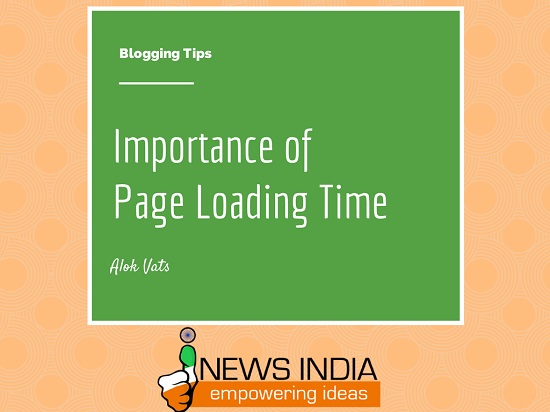













An excellent article on a vittal subject. Last week I tested the loading speed of my website and received the message that loading speed of my blog is faster than 62.5% other site. Is it satisfactory.
Thank you so much Sampat Kumari jee 🙂 I am glad that you liked it.
As far as the loading speed of your blog is concerned, I checked it is showing 2.62 seconds to load, which is quite better than many other websites. I would say you need not to worry about it.
Awesome tips Alok sir :). Now Google count site speed as a search engine ranking factor. So page-speed become more important to get higher rank in search result.
Thank you so much Hamim, for supporting my opinion as well as sharing your opinion about it. Thanks for your visit and comment 🙂
Thank you Alok. This is a very useful one. For a long time I did not worry about the load time till very recently. And I do agree with the common tendency to close a site if it doesnt load fast enough. It does act very detrimental to a website’s performance.
As for the plug ins you mentioned, the W3 cache is really cool and it speeds up remarkably. Also I used smush it to compress the size of the images which reduces the load time very strongly. My site has come to 1.5s load time from 5s which is a remarkable improvement and it has influenced the traffic as well in a really nice way 🙂
Thank you Vinay for your valuable comment. You are absolutely right that fast speed of your blog impresses your readers as well. Though I did not ever tried Smush, but will surely check it. 🙂 Thank you so much for sharing this plugin with us 🙂
Very helpful post, Alok.
I had run the speed test for my Blog on another site & had got satisfactory results.
But, here I got a low score…
Lots of code to be updated…I have no clue how to go about it.
The image resizing bit I can do, but sooooo many images need action! Phew!
Will be careful while posting images henceforth.
Resizing, cropping & adding watermark etc need extra time, which some people like me can’t afford and hence we end up posting the original images…
Don’t do so many things for image re-sizing Anita, I guess the plugin suggested by Vinay will be a fantastic solution for you. Do consider some major consideration to improve your page loading time, and can ignore many other suggestions. Thank you so much Anita for sharing your comment 🙂
Really informative post. Just yesterday I got to know abt page loading speed, from Vijay Prabhu of Combo updates and its importance on earning. I chked by blog’s speed and its a real bad number. Seriously planning on a better responsive template. Mine is a travel blog with lot of photographs, might be that too is adding a lot of time, need to work on all these issues to improve my blog.
Thank you so much Meghana for sharing your opinion with us. It is true that website speed matters a lot, and as you said that you have a site on travel, and have so many photographs, speed really becomes crucial for you. I guess you should also look for a better hosting…
Very useful post . Frankly speaking, I had no idea about these things. Just checked it through your Googlepage Speed link and it’s showing 60/100. How about that ? As for W3 cache…couldn’t make it out and remembering your warning that it could ruin the site…refrain myself from doing anything… 🙁
Thanks a lot Alok for helping us in greatly… 🙂
60/100 means a satisfactory result Maniparna. Don’t worry about W3 Cache for the moment, but when you have thousands of visitors on a daily basis then you must need to install it. 🙂
I am glad that you take this blog seriously, it is actually required for every blogger.
Anita, you can try smush for image resizing. It does a retrospective image resizing thus saving a lot of time for you and also the manual effort 🙂
Thank you so much Vinay for suggesting Smush to Anita, I am also hopeful it will resolve her concern 🙂
Alok ji thanks for sharing this wonderful & informative post. It’s really amazing to know so much on the technical side, so many new things I came across, will check & revert back.
Good wishes
Thank you so much Ruchi 🙂 I am glad that you liked it.