How to Transfer Your Blogger Blog to Self Hosted WordPress Blog?
Here comes the most awaited blog post of mine on how to transfer your blogger blog to self hosted WordPress blog and that too without losing any Google rankings or traffic; although a difficult process but not an impossible one.
It is normally said that blogger is one of the finest and free blogging platform, especially meant for newbie bloggers. Though blogger is not considered as a professional blogging platform, or a tool used by serious bloggers.
Even though there is no harm in using blogger or BlogSpot blogs, even you can upgrade your blog to a customized domain name over there and use it professionally but when it comes about experienced blogger’s opinion, self hosted WordPress blogs are always considered better than any other types of blog.
While we’ve already shared these two blogs, one on how to get a customized domain name for wordpress.com blogs and how to move BlogSpot blog to your own domain name? I guess without the information on how you can transfer a blogger blog to self hosted WordPress blog, this series is incomplete. And hence I decided to blog on this, though I planned to pen down this post since so many days and finally it comes the day I finish it up and publish on I News India.
I am quite sure, there are many bloggers out there who can ask this question to me that why should I opt for WordPress as a blogging platform, when I am already doing good on Blogger?
I seriously thought about this many a times. To be very frank, blogger in itself is a very powerful tool and with the support of Google it seriously becomes a deadly blogging platform but when it comes to using a self hosted WordPress blog, it certainly lacks so many things.
To know more about why to choose WordPress you can also read my blog on why to choose WordPress as your blogging platform? I am quite hopeful that this blog post can clear all the doubts about transformation of your blog.
To get started with self hosted WP blog, the first thing which you require is a domain name. You can easily get a domain name of your choice. Let me tell you the steps of how you can transfer your blogger blog to WordPress one:
The first step of the process starts with booking a domain name of your choice. Those who are not aware about the importance of a domain name in the world of blogging can check this blog post of mine to understand the importance and considerations required while getting a domain name.
So once you decided to shift your blog from blogger platform to WordPress, the first thing which you require is to pay a visit to any website which offers domain name booking facilities and book a memorable, unique and related domain name for your new blog.
Normally I prefer GoDaddy.com for booking a domain name.
The second step of the process is to get a web hosting for your new domain name. As you all are already aware about the importance of a quality web hosting provider (as I mentioned the same in one of my recent blog on some of the SEO basics which can work in 2014), I would always suggest to get the best services. My preferred service provider is Hostgator.
I always prefer Hostgator more than Godaddy and BlueHosts because of their customer support. Though for hosting a WordPress blog Godaddy and BlueHosts are also a better alternative but for me only HG worked well so far and hence I do suggest the same to everyone.
Though if after visiting the site Hostgator for a web hosting package if you found them costly then you can anytime contact me on my mail id vatsalok@gmail.com for getting the same hosting through my reseller hosting plan at a very reasonable rate compared to directly taking it from them.
Once you book the web hosting for your domain name, don’t forget to update the nameservers of your domain name with the one provided by your web hosting service provider. It will take somewhere around 2 hours to 72 hours to propagate this nameservers globally and then you can access the hosting of your domain name. Although you can still access the hosting of your site without the nameserver is spread globally but then no one else will be able to see your website live without the completion of this.
Though I am also planning a blog on how to install WordPress, and almost completed writing it but I am not sure when will I be able to publish the same. The next step of shifting your blogger blog to WordPress is to install WordPress on your domain name, to know more about the process and things required in installation, you can also check this page: How to Install WordPress?
I don’t think that you will face any difficulty in understanding things from this link but if you still have any issue, you can either contact me or you can also wait for my blog on the same topic.
Update: Here is my blog on how to install WordPress?
Though you can do it later too but my experience says that it is better to do it at this instance only. You can visit the settings of your WordPress blog and click on Permalinks link. By default it will have a structure like www.yourdomainname.com/?p=123 but I want you to select the Month and Name options which will change the URL of your blog to something like www.yourdomainname.com/2014/09/sample-post/
This is an SEO friendly URL structure for your blog which looks similar to the blogger template so it will be convenient to import your blog over here.
The next step of the process is not that much difficult. To import the blog, it can be done by visiting the Tools options of your WordPress blog. Go to Tools >> Import options and select Blogger.
It will ask you to install a WP plugin called as Blogger Importer, you just need to click on install and once it’s done you will have to click on Activate Plugin & Run Importer.
Once you clicked on this, it will ask you to authenticate your blogger account. It will ask the permission to manage your blogger account and you just need to click on Allow Access.
Once authenticated, it will send you back to the WordPress admin panel and here you can get a list of all the blogs managed by you. Now you can click on the import button next to the blog which you want to bring over here.
Now sit back relaxed and see the progress of the import. WordPress will now importing all the blog posts, comments and images of your blogger blog selected by you. Mind it that this process won’t be able to bring any pages which you created there. You will have to do it manually only.
Be clear that while importing your posts, it doesn’t mean that the posts are deleting from the blogger blog. No, they are still there; you are just making a copy of those on your new blog.
One more thing to take care of over here is that if you found it stuck at a particular place for long; do check the web space of your WordPress blog. It might be possible that there are data on your blogger blog which is required more space than what is allotted to your new WordPress blog.
Once space is rectified properly for your WordPress blog you can once again initiate the process.
Once the importing is over, it will ask you to assign the author on this new blog. You can either assign them all to your account or you can have another user created earlier to be assigned for the posts.
You are done with the import process now.
Once the import process is finished, you can check your new WP blog and you can see all your blogs, pictures and associated comments are installed there. Does it mean the end of the process?
Not exactly, right there you can also see your BlogSpot blog running perfectly fine with all the similar content. So what is the next thing to do now?
You might ask me that what if I can delete my Blogger blog? You certainly can, but then what will happen to the links of your previous blogger blog which is spread at numerous places? What if a user clicks on the same and reaches to a dead page?
What search engines will think about your dead blog?
Though this is the time when you cannot even leave the BlogSpot blog as it is and go ahead with your new WordPress blog as it is a duplicate site of your previous blog. Google and all other search engines might penalize your website for this.
So what can I do?
You might ask this question to me. Don’t be frustrate buddy, let me show you the best SEO friendly solution. You need to set up a 301 redirects for your BlogSpot blog, which can guide search engines that your blog has permanently moved to a new location and they will pass all the rankings and SEO benefits to the new blog.
This process is one of the most complicated things which I feel. But honestly it is not that much difficult as well. To do it quite easily, you need to install yet another plugins. Its name is Blogger 301 Redirect!
Once you install the plugin and activate it, you can visit the settings of your site. Click on “Blogger 301 Redirect ” options and all the remaining steps are self explanatory. You just need to select a few recommended options and click on “Save Changes”.
After that you will have to visit your blogger dashboard for one more time and paste some of the codes being provided by the Blogger 301 redirect plugin. It has all the steps clearly mentioned over here. Check these images for the steps:
If you ask me, I would recommend following the process of using classic template. For me, it is more convenient and easy than the new template one.
That is the all about moving your BlogSpot blog to a self hosted WordPress one. I believe you won’t face any issues in following all the above mentioned steps. These are all simple and easy steps.
Please share whatever you think about this blog post and share your comments with us so that we can be able to discuss about anything which we might have missed.


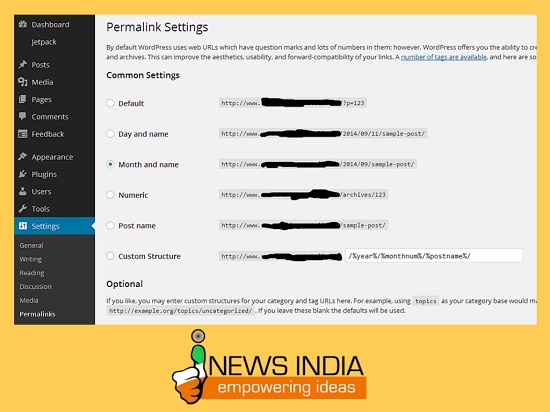
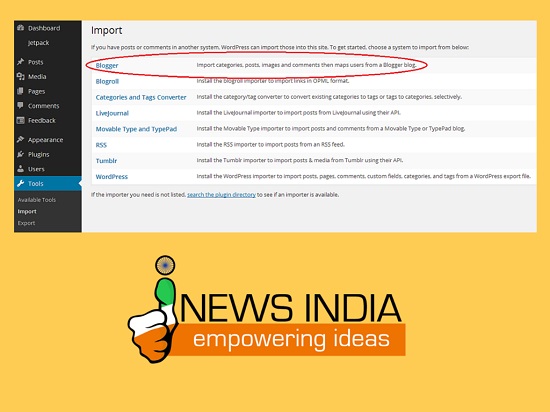


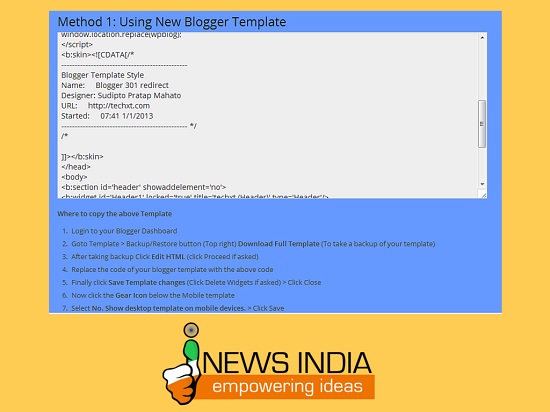
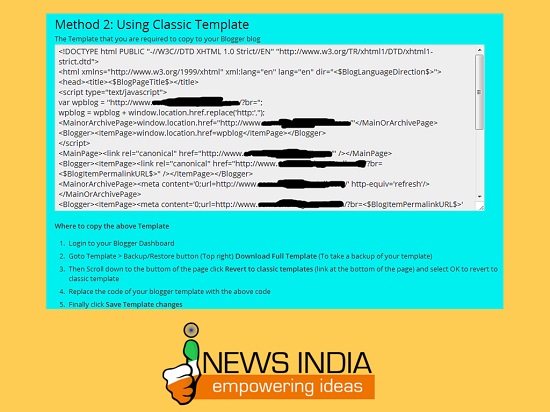
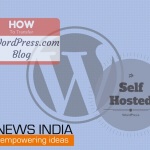







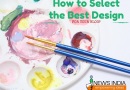


Hey Alok a very useful and complete information on transferring from blogger to self hosted wp blog.
Thank you so much Ravish 🙂 I am glad that you liked it.
Hi Alok,
Thanks for sharing this information. But I need your help to solve my query. I have a blog on free wordpress platform. I want to transfer it to my self hosted word press blog. Please guide me how to do it. Will it follow same process as you explained in this post?
Dear Vandana, Thanks a lot for asking this question to me, though the process is quite easier than this one, but still some precautions are required. I will be writing a post on it as well for your convenience and hopefully I can be able to publish it by today only. 🙂 You can anytime contact me for any help related with such things.
This is a very helpful one Alok, I only wish I had met you about an year ago when I did my transfer, unfortunately I went in for a new site and let go of my old wordpress account. I lost about 500 odd subscribers cos of the shift 🙁 and also a very reliable traffic and search engine presence. I still have that wordpress account but it is mostly defunct now..
Hmm, I can understand it Vinay. Unfortunately I too learned these things after loosing a few websites of mine too 🙂 so no need to worry about past, we do learn so many things from our own experiences. I am just sharing these things so that people should not make any mistake which we made in our past 🙂
Now it is clear..I was diggin our tutorials and found nothing like this this one…thank you!
Thank you so much Sasidhar 🙂 I am really glad that you liked it. 🙂 Thank you so much.
Alok bhai sahab, I am not an expert blogger and have some . At present my blog has average 400 visitors per day. My blog ranking is 0 but many of my blog posts appear on first page in google search. If I change to word press, will my posts loss their present URLs and will be treated by Google Search Engine as if posted today . Shall I need to have exta ordinary knowledge of HTML and web designing. How much shall I have to pay Word press and hostgator per month/year.
Thank you so much Sampat Kumari Jee for sharing your concerns with me over here. Let me tell you if you do transfer your blogger blog to WordPress, it won’t harm anything to your present ranking or visitors. All the old URL will be redirected to your new site, and the old URL’s will also be remain same, except the main site. Like one of your present post might have this URL now: mysite.blogspot.in/2014/09/post.html then after the redirection it will become mysite.com/2004/09/post/ and nothing will change.
The old link will be automatically redirected to the new one, if you have given this link to some other place from there too if someone clicks on that old link will be redirected to new site only.
As far as costing is concerned, this process does only require hosting expenses which I mentioned in the post. Hostgator has different hosting options from around 6-7 $ per month to around 150 $ per month as well. Though as I mentioned in the post that you can also do let me know for hosting and I can provide you the best and cheapest option as well from Hostgator only.
So far I felt redirection is a biggest issue of migration and your suggestion for 301 redirection solves every thing, I hope. Is there any changes in loading time(more time) because of the redirection process?
Thank you so much Rajkumar for visiting my blog and sharing your query with us. I am really glad that you liked the suggestions. Though honestly I did not noticed any differences in loading time due to this redirection, neither seen any adverse effect as well because of this, and hence I suggested the same.
Hope it might be useful for you 🙂
really helpful!
Thank you so much Remya 🙂
Wonderful , wonderful post … it seems so simple as you are lucid in explanation and images… though knowing of your helpful nature, I am sure Alok that whatever problems one might encounter, you are there to help us all out 🙂 Congrats for an informative and a selfless post 🙂
Thank you so much Kokila 🙂 I am really excited that you liked it. Honestly these information’s are something which many people know out here, but they don’t want others to know the same. Yes I am always there to help friends. Thank you so much Kokila for all the appreciation, help and support 🙂
Though a great post and something which I need to refer, I guess I will ask for your expert help. 🙂
Secondly I have three blogs and want to merge them in a single blog in blogger domain as of now. Is it even possible? Please do let me know
Yes Datta, it is quite easily possible to merge them in a single blog. You can anytime ask me for any help, I will definitely try to resolve and help you with whatever little knowledge I do have.
Was just thinking that I should get my own domain name today and then I see your post. I have tried using wordpress before but have struggled. So going to try your tips and hopefully things should work… thanks for sharing this.
Thank you so much Chaitali, I am really really delighted that you liked this post and you are already planning to go ahead with it. Do let me know if you need any help from me. 🙂
Very informative! Learnt many things!
My pleasure Docdivatraveller, 🙂 Great to see your comment on my blog 🙂 It was a pleasure meeting you and your husband in the ASUS event 🙂
Good works for others Alok.
Thank you so so much Krishna Chandra Jha 🙂
Wonderful piece of information. You actually made things simpler with your posts. Very informative and intelligent sharing Alok. Very helpful….:)
Thank you so much Priyashi, I am glad that you liked it. My first concern is to make things simpler for my readers. I hope I am a bit successful in doing so 🙂
This would help a lot of bloggers again..I’m sure….. 🙂 a commendable job done Alok…
Thank you so much Maniparna 🙂
Should I say been there, done that exactly the way it is mentioned here with an expert consultation. Thank you Alok, now when i read this I understand how much hardwork went in building http://www.sunshineandzephyr.com . Thank you once again.
Ah Shweta, just think about how hard work you did on your website 🙂 Thank you so much for liking this blog post of mine.
This is what is in my mid from last 3 months, still I have not done this 🙁
it’s elusive always for me…these technical jargon. After reading( I have to practically take it’s print out) 😀 😀 I am sure I will be good to follow this.
thanks. Good wishes.
Yes Ruchi, you can easily follow all these things, after all Shweta too did it by herself. Just do let me know if you need any help and I will be there 🙂
how easy and how much time doest it take for the ones who already have a domain re directed to blogger!! i really wanna migrate now that many opt for wordpress..
Hey Michelle, its really nice that you visited my site and shared your comment with us. Honestly it takes around 3-4 hours to shift your blog from BlogSpot to self hosted WordPress. It is quite easy as well. I am sure you can easily do so. 🙂
hello on my blog importer not working stuck many time so
i import only posts
leave image and links any problem??
Dear Prateet, I can suggest you a solution, increase the web space of your new blog and import the blog once again. Normally it happens that when you created the new blog you get around 20 MB of space, while you are already having a blog of around 50 MB on your blogger platform, so if you import it, it will surely stuck. Do increase the space of your new or self hosted blog and import the blogger blog once again.
It should rectify your issue.