How to Make a Superb Website or Blog in Minutes!
Although I do believe that developing a website or blog is not that much easier task, but still you can develop a new site within a few minutes. Here is my blog on how to make a superb website or blog in minutes.
This blog post of mine is for those who don’t have a website or blog and who want to get one for them. On the other hand those who are already in the field of blogging, or who already has a website can also plan accordingly for a new blog or website.
As you all know that a professional looking website is the most essential requirements of a successful website, and in my opinion a .blogspot or .wordpress domain name is not a good option to go ahead. I have suggested this to many a friends of mine, and the reason being the fact other than so many things is that people don’t consider them as a serious bloggers.
Otherwise creating a blog with the help of Blogger.com and WordPress.com is not a big task. You can easily develop a new blog within a few minutes.
But, in this post I am sharing the secret of developing blogs or a bunch of websites through some easy ways which can always be considered as a professional website and people will take them seriously too.
How to Make a Superb Website or Blog in Minutes!
How to Make a Superb Website or Blog in Minutes!
So here are the ways to do so:
Decide Niche
Decide Niche
The first thing which is required at the very beginning is deciding about the niche of your website or blog. Niche is nothing technical stuff, or a heavy things, you can easily understand it in this way: you consider yourself good at a particular thing, so decide to develop the website or blog revolving around the same topics.
It is simple, if you like mobile phones and is confident enough to write reviews of different mobile phones, and then I will suggest you to go ahead with a blog on mobile phones. Similarly if you have interests in some other gadgets as well other than mobile phones, then you can select technology as your niche.
Decide Domain Name
Decide Domain Name
Domain name is the identity of your website. You can consider a general but unique name for your website or blog or you can go ahead with the keyword rich domain name. Please try to put only one keywords in your domain name, and also note that it should have some meaning or pronounceable too.
I would recommend you all to purchase the domain name from BlueHost, search the domain name of your desire over here and book it for your website:
Web Hosting
Web Hosting
Once you decided and booked your domain name, the next step is to book the web hosting for your new site. Always select a reliable (don’t consider costing much in this case), trustable and well known name for this.
Please also make sure that it should have PHP in it. My recommendations in this case will be Hostgator, iPage and BlueHost. These three are the reliable and renowned companies in the field of web hosting and their hosting programs are WordPress friendly as well.
WordPress the Right Platform
WordPress the Right Platform
Choosing the best platform is crucial for your website. WordPress being the number one Content Management System and you can simply choose them for their reliability, SEO friendly nature and versatility. You can simply build your website any way you choose.
You want to make it a static website of a particular business or a website with some static look along with a blog inbuilt with them, or you can also make it a blog only. You can do anything with your site with WordPress.
The USP of WordPress is that it is both user-friendly as well as Google-friendly platform, which is very much required these days.
Installing WordPress
Installing WordPress
It will hardly take 10 to 20 minutes to install WordPress. I am writing one more blog post on it and will link it from here soon.
Only thing which you need to install WordPress on your domain name is that you need a FTP account and a database detail, which you can create simply through your domain’s hosting cpanel.
By the way I forget to tell you about setting nameservers when you purchased the hosting for your domain name. It is like assigning the address of a particular place, so that others can know it. You purchased a web hosting for your domain name, but how others will be able to know that where your website is being hosted?
Ideally you can change the nameservers given by your web hosting by logging into your domains control panel. Mind it with your domain purchase you will get a control panel which will be known as domain control panel, while purchasing a hosting plan you will get a different control panel which will be known as your hosting control panel.
Setting Permalinks
Setting Permalinks
Once WordPress is installed, do save the admin username and password which you set over here. Please make sure to use your main email address (out of the domain name, means if your domain name is yoursitename.com then it is recommended not to use some mail id from this domain name like info@yoursitename.com, you can simply use a gmail email address over here) over here.
Now the next step is to set the permalinks of your website. Simply edit them and select if you want to display your URL’s as yoursitename.com/post-name/ or yoursitename.com/date/month/year/post-name/ or anything. It is crucial as you need not require showing a dynamic URL pattern for your website.
SEO Plugin
SEO Plugin
One of the best things which I like from WordPress is that you can select any plugins for any functionality on your website. For SEO purposes I will recommend using Yoast SEO plugin and you are all done with setting basic SEO necessities.
Alternatively you can also use All-in-One SEO Pack too.
Don’t ever use more than one plugin for the purpose of SEO of your website. You will screw up your website.
Integrating Social Media
Integrating Social Media
Quite simple step, but you cannot think about ignoring it. Create a page for your website on Facebook, and Google+ and an account at Twitter, and you are almost done. Integrate them on your site and provide an option of sharing your content with those sites. You can also include some more sites like Pinterest, Instagram, YouTube, etc.
This will not only help you in getting SEO benefits but it will also boost your traffic.
I don’t think that doing all these steps will take more time. In fact I did managed developing a website with all these steps in just less than an hour timeframe. But then doing all these things are not that much crucial there are two major things which you need to perform after this to complete the development of your new website or blog.
Selecting WordPress Themes
Selecting WordPress Themes
The look and feel of your website can be designed on the basis of themes you opted for your website or blog. Simply you can get thousands of free themes to customize the look and feel of your newly built site, or you can also go with some premium themes. You won’t believe that you are having the option of selecting themes from thousands of premium themes.
As far as my recommendations are concerned, I will suggest MyThemeShop for a purely professional blog, while StudioPress themes for a business website. Though if you want to develop a business website for free then you can also go with the attitude theme.
Developing Unique Content
Developing Unique Content
Now this is a step which you can easily call as a repeated step. You need to repeat it till the time you decided to close your website. You need to develop some unique, informative, and useful content for your website so that user can like them and thus you can develop a great website at the end.
I hope you must have liked this blog post of mine. If so then please don’t forget to share your opinion about this blog post of mine. You can also share something which I might have missed over here.
If you Like Us then Share Us As Well
You May Also Like to Check These Posts:
 How to Transfer Your Blogger Blog to Self Hosted WordPress Blog? Here comes the most awaited blog post of mine on how to transfer your blogger blog to self hosted WordPress blog and that too without losing any Google rankings or traffic; although a […]
How to Transfer Your Blogger Blog to Self Hosted WordPress Blog? Here comes the most awaited blog post of mine on how to transfer your blogger blog to self hosted WordPress blog and that too without losing any Google rankings or traffic; although a […] How to Install WordPress? You all know my opinion about best blogging platform. I always say that self hosted WordPress blogs are the best for blogging purposes. Read this blog post to know how to install WordPress.
How to Install WordPress? You all know my opinion about best blogging platform. I always say that self hosted WordPress blogs are the best for blogging purposes. Read this blog post to know how to install WordPress. 3 Key Factors behind the Strong Foundation of Any Blog! A very strong and perfect looking building can only be built on a strong foundation. What are the 3 key factors behind the strong foundation of any blog?
3 Key Factors behind the Strong Foundation of Any Blog! A very strong and perfect looking building can only be built on a strong foundation. What are the 3 key factors behind the strong foundation of any blog? INI Weekly Series – Week 48 Blog Posts! As you all know that we started this trend of sharing all the posts of a week in a weekly series and hence this is our 48th weekly post.
INI Weekly Series – Week 48 Blog Posts! As you all know that we started this trend of sharing all the posts of a week in a weekly series and hence this is our 48th weekly post. 7 Ingredients Which Can Make Your Blog a Successful One! If I ask you about 7 ingredients which can make your blog a successful one, what would be your response? Read on this blog post of mine to know more about the 7 ingredients which can make […]
7 Ingredients Which Can Make Your Blog a Successful One! If I ask you about 7 ingredients which can make your blog a successful one, what would be your response? Read on this blog post of mine to know more about the 7 ingredients which can make […] Is WordPress SEO Optimized? One of the most common questions which I encountered since I started blogging is about WordPress being SEO Optimized or SEO Friendly? People often ask me is WordPress SEO Optimized or SEO Friendly?
Is WordPress SEO Optimized? One of the most common questions which I encountered since I started blogging is about WordPress being SEO Optimized or SEO Friendly? People often ask me is WordPress SEO Optimized or SEO Friendly?
Related Posts
-
 How to Make a Socially Viral Blog?
by Alok Vats 3 Jan 2015
How to Make a Socially Viral Blog?
by Alok Vats 3 Jan 2015 -
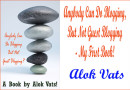 Anybody Can Do Blogging, But Not Guest Blogging – My First Book!
by Alok Vats 6 May 2014
Anybody Can Do Blogging, But Not Guest Blogging – My First Book!
by Alok Vats 6 May 2014 -
 How to Write an Optimized Blog Post?
by Alok Vats 10 May 2014
How to Write an Optimized Blog Post?
by Alok Vats 10 May 2014 -
 INI Weekly Series – Week 19 Blog Posts!
by Alok Vats 31 Aug 2014
INI Weekly Series – Week 19 Blog Posts!
by Alok Vats 31 Aug 2014
About The Author
alok
Hi friends, my name is Alok Vats, and I am the owner of this website I News India. From last six years I am trying to build this website, I started this website from scratch and then with the help of my friends like Pooja, Prachi, and Divya I published many articles over here. Recently Harshita, Tanmay and Aayushi too joined my website, and am really glad to share some articles written by them over here. I am sure many of you would love the same. These days I am managing the site with myself only and the focus is to share blogs on the topics like Blogging Tips, Self Improvement, SEO, and all other things which can make you to enhance your life.





A very good step by step guide about creating a blog or web site. I tried to create a blog on wordpress but it was so complicated that I had to leave it.
Dear Sampat Kumari Jee, thanks a lot for appreciating my efforts. To be very frank it is not that much difficult but then at the beginning it might seems so.
A step by step handy guide…useful for all… ( Most of the times I find your posts informative and useful )
Thanks a lot Maniparna, it is a real pleasure that a blogger like you likes all my posts. I really try to make posts informative and useful, though its a fact that comments like this actually inspire me to do such 🙂
Interesting..though I have been on blogging platform for quite a while but still in a learning process
Thank you Alka for sharing your comment with us. Thanks for your appreciation, it really means a lot to me. Blogging is such a thing only that you can learn something new on each and every day, no matter how much time you already spared over here.
That’s so true Alok, having a site with an own name without the worpress or a blogspot tag makes so much of a difference, it kinda gives a feeling that the person is serious about the site and is responsible as well. WEll that’s the first impression, but those can always change with time 😀
Nice pointers though :), I only wish I had read this article earlier 🙂
Thanks Vinay, yes you said it right that having a site with an own name without the wordpress or blogspot tag name makes real differences. It truly means that you are a serious blogger and people use to click on these links if found on some SERP.
This is a nice guide, Alok. Great that you have shared all this info & tips,
Wish I had access to this info before signing up for my Blog!
Thank you Anita 🙂 I am really feeling proud because of this complement from you 🙂
Thanks Alok bhai sahab for Such nice guidelines. I really needed these.
Thank you so much Sampat Kumari jee 🙂