Seven biggest tech myths!
Tech world is surrounded with lots of myths and many people do believe them without having any knowledge of truth. The myths give unnecessary troubles the tech users. Here are a few myths which can help you to get rid of your superfluous worries.
1) Shut down the PC before switching off power: Many users believe that turning power off without shutting down PC physically damages their hard drives. However, this is an age-old myth and has no grounding. However, if the user is working and did not save the data before switching off, the data will be lost.
Many users also believe that one should shut down PC every couple of hour so it can rest. This may be fine, but shutting down your PC every few hours may actually be harmful to your PC. Components in the PC are most stressed when they have to either boot or shut down. However, this doesn’t mean you must keep your computer on forever. Operating systems do need a shut down once in a while, because even the best OS’ crash if not given a rest.
2) Emptying recycle bin ensures permanent deletion: You might be relaxed after deleting the files from recycle bin but that doesn’t mean a permanent deletion. Actually Windows just marks the area of the disk occupied by such files as empty, but the data still resides there until the disk area is overwritten by any new data. There are many file recovery software available such as TOKIWA Data Recovery that enables you to undelete files, even if they have been removed from the recycle bin. Such programs can track the deleted files in the hard disk. Recovery of the deleted files is possible as long as the disk area is not overwritten by any new disk.
3) No magnets near PC: It is a common saying that there should be no magnet or magnetic substance near computer but it is a myth. Although floppy can get affected by a magnet but hard drives and laptops are insensitive to magnetic field as they are free from magnetic composition. Similarly thumb drives, memory cards and CDs are also immune to it.
4) Radiations from PC monitor are cancerous: Radiations coming out of monitor are harmless and don’t cause any risk of cancer. Radiation from your cell phone might give you a brain tumor, but a monitor can’t do this. So don’t get panic to sit before your computer as these radiations are weak in nature and human body is safe from them. In fact, according to many studies the amount of ultraviolet radiation produced by a computer monitor is a small fraction of that produced by florescent lighting.
5) Cookies from sites track every move: Cookies do track your activities on a website. But they simply make sure your next visit to the site remain easy and hassle free. Basically these are small text files that help the browser remember specific information like your id and password, preferences, shopping cart information etc. Plus they are usually deleted when you shut down your browser. To delete cookies in IE, you can follow this route: Tools -> Internet Options ->Privacy tab ->Advanced and select override automatic cookie handling.
6) A USB device always stopped before unplugging: This statement applies to only a few cases. This is said to ensure that the USB device is not unplugged while data is being read from or written to it. Doing so would corrupt the file being transferred or maybe damage the USB drive. However, when the USB is in the idle mode it can be unplugged without going through the entire process of ‘Safely Remove hardware’. Keyboard, mouse, printers, scanners, can be just unplugged when not in use.
7) If you have antivirus you can click anything: No single antivirus program can completely safeguard you against virus, trojan, malware and spyware attack. Though an anti-virus is a must-must, but one cannot just relax especially in a 24X7 connected world. There are always chances of getting infected. The anti-virus program loaded in your PC may not be effective against spyware or other kinds of malware not classified as viruses. Also, in case of a bigger attack, the security vendor may take long time to issue a security update. Hence, anti-spyware program is needed for the PC and a regular updation of anti-virus software is must to keep the PC safe.




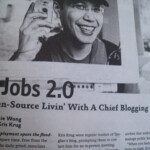




Thanks for good post.i like to add these point,
Please scan your PC regularly using antivirus software and make sure you PC is free from Virus. i wrote a similar article here
http://suresh-mobileweb.blogspot.com/2008/06/10-tips-for-securing-your-pc.html
8. The PC is the broken/working incorrectly/acting strangely. Massive myth, the computer is not the problem! Its the user!!!
#1 is blatantly false. While modern filesystems with journalling and similar systems can mitigate the risk, cutting off power in the middle of an operation can leave that operation unfinished. If that operation is, say, a write operation, the hard drive can become improperly formatted, and so unreadable until you reformat.
#3 is also blatantly false. Hard drives are magnetic media. A good magnet to it will wipe it. In fact, we have a device where I work called a degausser (www.periphman.com/degaussing/degaussers/hd3.shtml) that securely destroys hard drives using a strong magnetic field.
#6 Sort false. While it’s usually ok to unplug an idle thumb drive, it’s occasionally not. The OS may be doing some small, behind the scenes writes.